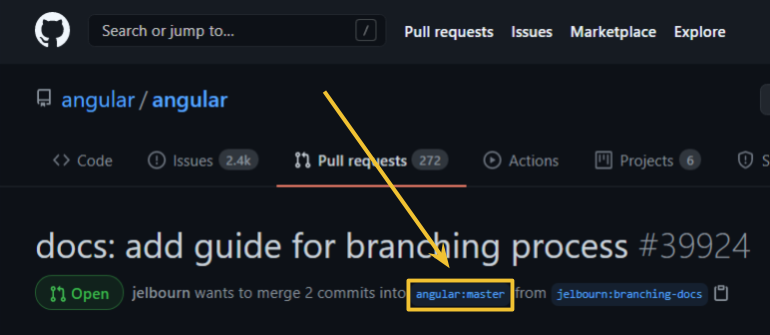7.3 KiB
Angular Branching and Versioning: A Practical Guide
This guide explains how the Angular team manages branches and how those branches relate to merging PRs and publishing releases. Before reading, you should understand Semantic Versioning.
Distribution tags on npm
Angular's branching relates directly to versions published on npm. We will reference these npm distribution tags throughout:
| Tag | Description |
|---|---|
| latest | The most recent stable version. |
| next | The most recent pre-release version of Angular for testing. May not always exist. |
| v*-lts | The most recent LTS release for the specified version, such as v9-lts. |
Branch naming
Angular's main branch is master. This branch always represents the absolute latest changes. The
code on master always represents a pre-release version, often published with the next tag on npm.
For each minor and major version increment, a new branch is created. These branches use a naming
scheme matching \d+\.\d+\.x and receive subsequent patch changes for that version range. For
example, the 10.2.x branch represents the latest patch changes for subsequent releases starting
with 10.2.. The version tagged on npm as latest will always correspond to such a branch,
referred to as the active patch branch.
Major releases lifecycle
Angular releases a major version roughly every six months. Following a major release, we move through a consistent lifecycle to the next major release, and repeat. At a high level, this process proceeds as follows:
- A major release occurs. The
masterbranch now represents the next minor version. - Six weeks later, a minor release occurs. The
masterbranch now represents the next minor version. - Six weeks later, a second minor release occurs. The
masterbranch now represents the next major version. - Three months later, a major release occurs and the process repeats.
Example
- Angular publishes
11.0.0. At this point in time, themasterbranch represents11.1.0. - Six weeks later, we publish
11.1.0andmasterrepresents11.2.0. - Six weeks later, we publish
11.2.0andmasterrepresents12.0.0. - Three months later, this cycle repeats with the publication of
12.0.0.
Feature freeze and release candidates
Before publishing minor and major versions as latest on npm, they go through a feature freeze and
a release candidate (RC) phase.
Feature freeze means that master is forked into a branch for a specific version, with no
additional features permitted before releasing as latest to npm. This branch becomes the active
RC branch. Upon branching, the master branch increments to the next minor or major pre-release
version. One week after feature freeze, the first RC is published with the next tag on npm from
the active RC branch. Patch bug fixes continue to merge into master, the active RC branch, and
the active patch branch during this entire period.
One to three weeks after publishing the first RC, the active RC branch is published as latest on
npm and the branch becomes the active patch branch. At this point there is no active RC branch until
the next minor or major release.
Targeting pull requests
Every pull request has a base branch:
This base branch represents the latest branch that will receive the change. Most pull requests
should specify master. However, some changes will explicitly use an earlier branch, such as
11.1.x, in order to patch an older version. Specific GitHub labels, described below, control the
additional branches into which a pull request will be cherry-picked.
Labelling pull requests
There are five labels that target PRs to versions:
| Label | Description |
|---|---|
| target: major | A change that includes a backwards-incompatible behavior or API change. |
| target: minor | A change that introduces a new, backwards-compatible functionality. |
| target: patch | A backwards-compatible bug fix. |
| target: rc | A change that should be explicitly included in an active release candidate. |
| target: lts | A critical security or browser compatibility fix for LTS releases. |
Every PR must have exactly one target: * label. Angular's dev tooling will merge the pull request
into its base branch and then cherry-pick the commits to the appropriate branches based on the
specified target label.
The vast majority of pull requests will target major, minor, or patch based on the contents of
the code change. In rare cases, a pull request will specify target: rc or target: lts to
explicitly target a special branch.
Breaking changes, marked with target: major, can only be merged when master represents the next
major version.
Pull request examples
| I want to... | Target branch | Target label | Your change will land in... |
|---|---|---|---|
| Make a non-breaking bug fix | master |
patch |
master, the active patch branch, and the active RC branch if there is one |
| Introduce a new feature | master |
minor |
master (any time) |
| Make a breaking change | master |
major |
master (only when master represents the next major version) |
| Make a critical security fix | master |
lts |
master, the active patch branch, the active RC branch if there is one, and all branches for versions within the LTS window |
| Bump the version of an RC | the active RC branch | rc |
The active RC branch |
| Fix an RC bug for a major release feature | master |
rc |
master and the active RC branch |
Backport a bug fix to the latest npm version during an RC |
the active patch branch | patch |
the active patch branch only |