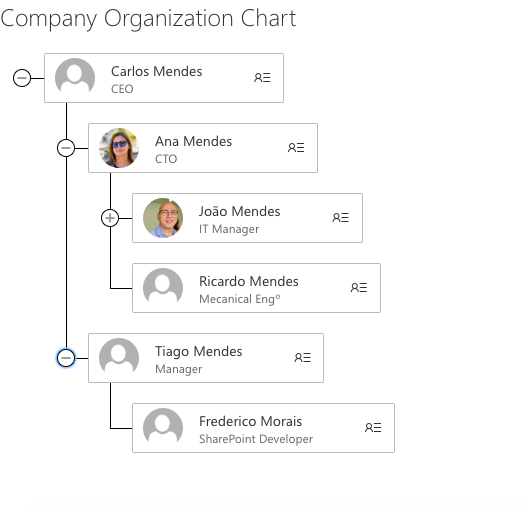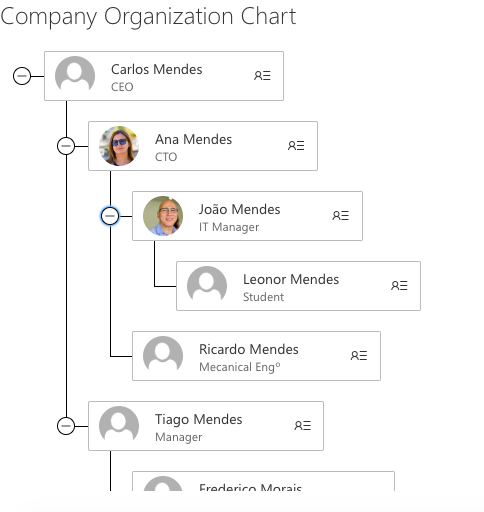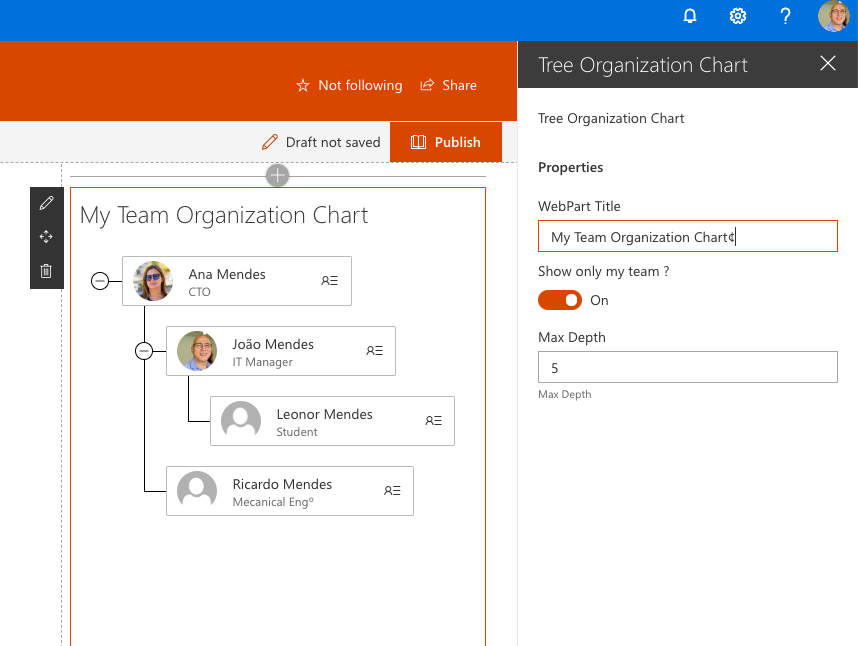2.5 KiB
Tree Organization
Summary
The Tree Organization WebPart shows the Organization Chart of the or the team, the web part reads infomation from current user to build the Organization Chart.
We can configure in the webpart properties if it show all Organization Chart or the only user team, (same manager and peers).
Used SharePoint Framework Version
Applies to
WebPart Properties
| Property | Type | Required | comments |
|---|---|---|---|
| title | Text | no | WebPart Title |
| teamLeader | Text | no | upn of user |
| viewType | enum(number) | yes | if currentUserTeam is set it's not required |
CompanyHierarchy = 2,
ShowOtherTeam = 4
maxLevels | Number| yes | Maximum number of levels to show detailBehavoir |boolean|no|Delve or Live Persona Card excludefilter|boolean|no|Filter contains/not contains filter|string|no|Filter Value
currentUserTeam|boolean|no|only in Interface to handle previouse installations|
Solution
| Solution | Author(s) |
|---|---|
| Tree Organization WebPart | João Mendes |
| Tree Organization WebPart | Peter Paul Kirschner (@petkir_at) |
Version history
| Version | Date | Comments |
|---|
1.0.3|Feb 27, 2021|Added Option Show Other Team / Switch for Live Contact Card usage / Filter Children / Graph API usage 1.0.2|June 12, 2020|Added exception handler for profiles missing display name 1.0.1|Jan 28, 2020|Update to SPFx 1.10, minor fixes and refactoring. 1.0.0|Feb 25, 2019|Initial release
Disclaimer
THIS CODE IS PROVIDED AS IS WITHOUT WARRANTY OF ANY KIND, EITHER EXPRESS OR IMPLIED, INCLUDING ANY IMPLIED WARRANTIES OF FITNESS FOR A PARTICULAR PURPOSE, MERCHANTABILITY, OR NON-INFRINGEMENT.
Minimal Path to Awesome
- Clone this repository
- in the command line run:
npm installgulp buildgulp bundle --shipgulp package-solution --ship