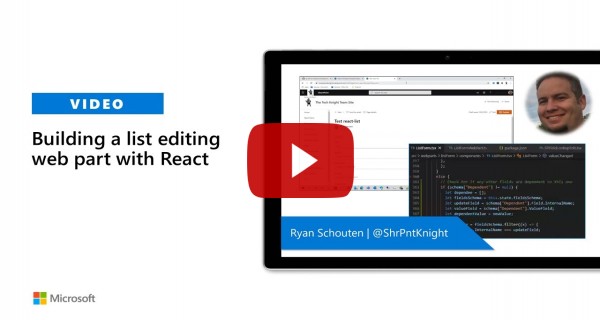8.3 KiB
Executable File
| page_type | products | languages | extensions | |||||||||||||
|---|---|---|---|---|---|---|---|---|---|---|---|---|---|---|---|---|
| sample |
|
|
|
List Form
Summary
The List Form web part is a web part for adding a list form to any page. It provides a working example of implementing generic SharePoint list forms using the SharePoint Framework (SPFx) and the React and Office UI Fabric libraries.
The web part allows configuring which list to use and if a form for adding a new item, editing or displaying an existing item should be shown. When selecting display or edit form the ID can be defined either as a fixed number or as a query string parameter name. The form fields can be added, ordered using drag-and-drop or removed visually in the web part. A URL including placeholder for the ID can be provided to redirect to after successfully saving the form.
Compatibility
Applies to
Prerequisites
You'll need to connect to a list before you can use this sample.
Solution
| Solution | Author(s) |
|---|---|
| react-list-form | Dany Wyss |
| react-list-form | Harsha Vardhini (@harshagracy) |
| react-list-form | Ryan Schouten (@shrpntknight) |
| react-list-form | Abderahman Moujahid |
| react-list-form | Kman1131 |
| react-list-form | Fredrik Thorild @fthorild |
| react-list-form | Ari Gunawan (@arigunawan3023) |
Version history
| Version | Date | Comments |
|---|---|---|
| 1.0.0 | November 24, 2017 | Initial release |
| 1.0.1 | February 22, 2019 | Updated to SPFx 1.7.1 and dependencies, Added Turkish translation, Added RichText Mode and Tinymce Editor |
| 1.0.2 | October 14, 2019 | Updated to SPFx 1.9.1 and dependencies |
| 1.0.3 | July 7, 2020 | Updated to SPFx 1.10.0 and dependencies. Fixed required field validation (Harsha Vardhini) |
| 1.0.4 | September 12, 2020 | Added support for User, UserMulti, Taxonomy, and TaxonomyMulti field types |
| 1.0.5 | September 26, 2020 | Fix date handling problems and redirect after edit |
| 1.0.6 | October 8, 2020 | Added support for cascading lookup fields |
| 1.0.7 | December 11, 2020 | Fix limit of lookup fields |
| 1.0.8 | February 7, 2021 | Fixed dragging and dropping fields |
| 1.0.9 | February 19, 2021 | Fixed regular expressions for text validation |
| 1.0.10 | May 6, 2021 | Fixed "attachments are not cleared after submit" issue |
| 1.0.11 | August 31, 2022 | Fixed Caret RichTextField issues |
| 1.0.12 | Sept 5, 2022 | Fixed DateField does not support manually entering date |
Minimal Path to Awesome
- Clone this repository
- in the command line run:
npm installgulp serve
This sample can also be opened with VS Code Remote Development. Visit https://aka.ms/spfx-devcontainer for further instructions.
Features
This Web Part illustrates the following concepts on top of the SharePoint Framework:
- Using React for building SharePoint Framework client-side web parts.
- Using React controlled components for SharePoint form fields.
- Using SharePoint REST services to retrieve and update schema and data for lists and fields.
- Using Office UI Fabric React components and styles for building user experience consistent with SharePoint and Office.
- Integrating drag and drop to provide better user experience for configuring web parts visually.
- Using custom drop-down property editors in the property pane.
Video
Help
We do not support samples, but we do use GitHub to track issues and constantly want to improve these samples.
You can try looking at issues related to this sample to see if anybody else is having the same issues.
You can also try looking at discussions related to this sample and see what the community is saying.
If you encounter any issues while using this sample, create a new issue.
For questions regarding this sample, create a new question.
Finally, if you have an idea for improvement, make a suggestion.
Disclaimer
THIS CODE IS PROVIDED AS IS WITHOUT WARRANTY OF ANY KIND, EITHER EXPRESS OR IMPLIED, INCLUDING ANY IMPLIED WARRANTIES OF FITNESS FOR A PARTICULAR PURPOSE, MERCHANTABILITY, OR NON-INFRINGEMENT.
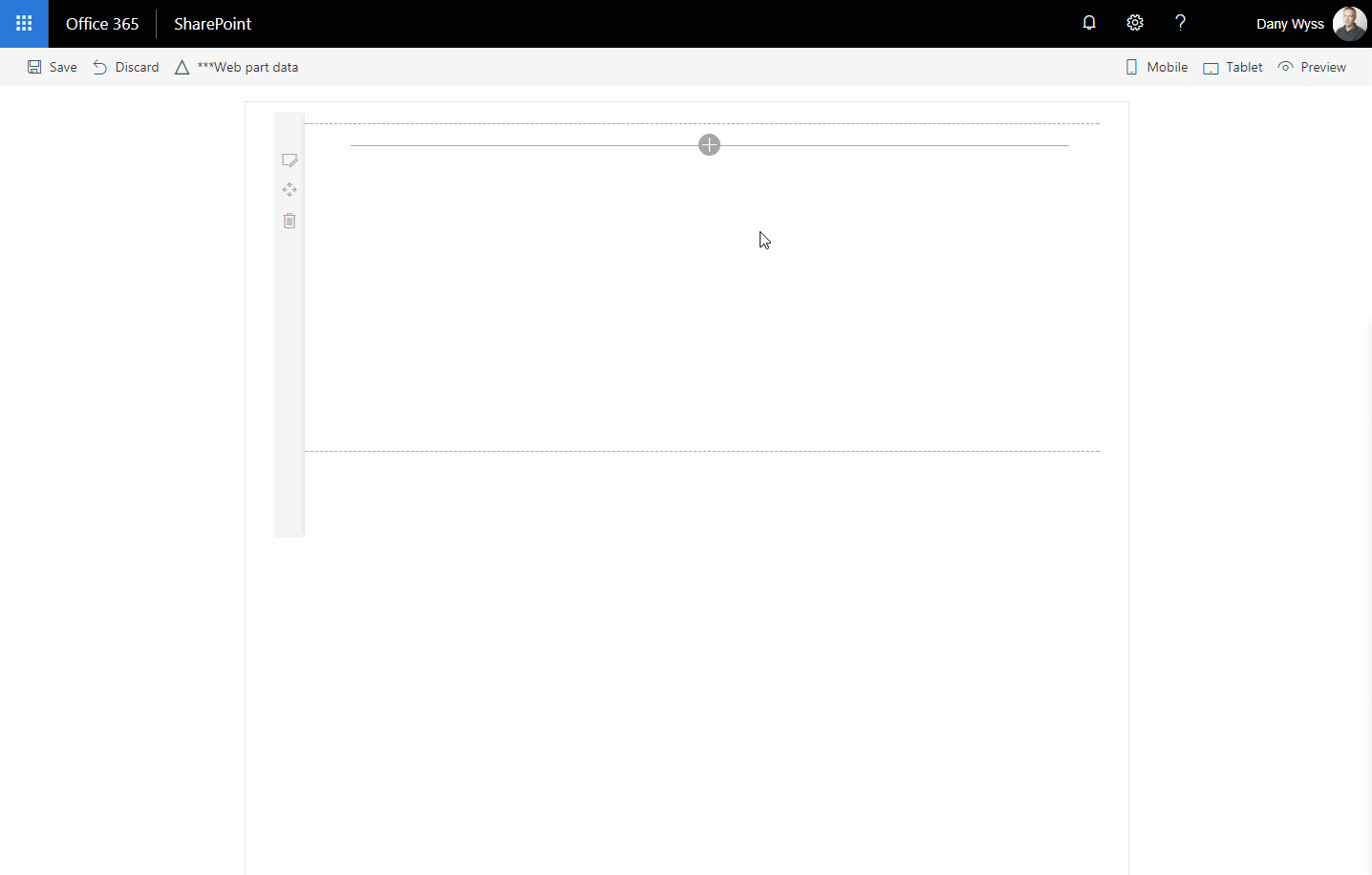




-Incompatible-red.svg)