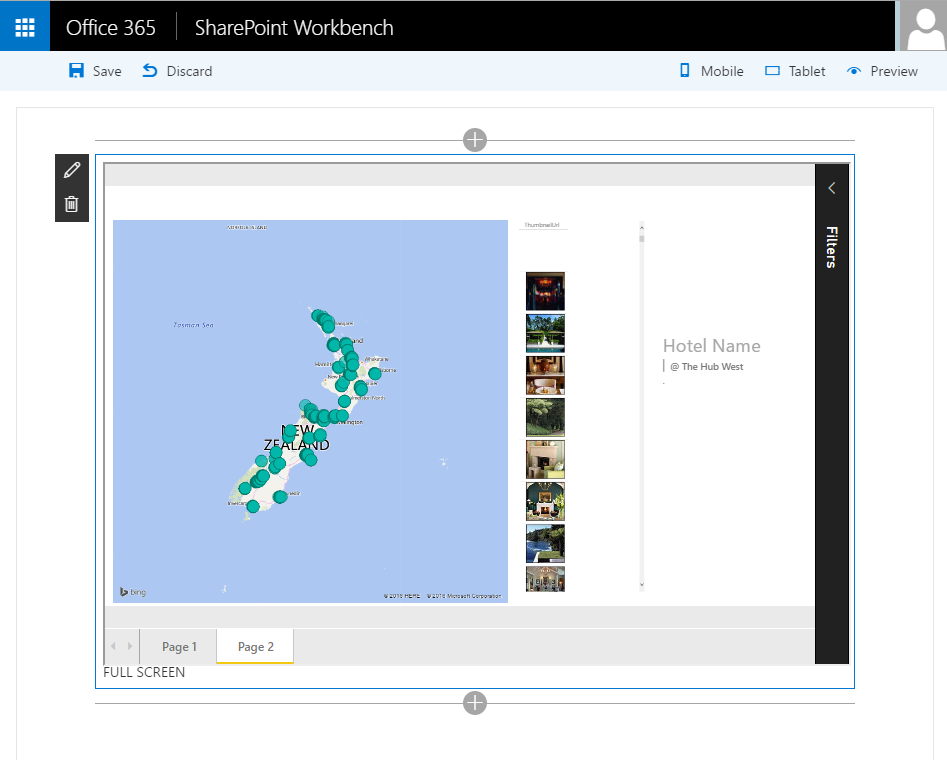2.1 KiB
| page_type | products | languages | extensions | ||||||||||||||
|---|---|---|---|---|---|---|---|---|---|---|---|---|---|---|---|---|---|
| sample |
|
|
|
# Embed a PowerBI report in a Client-Side Web Part
Summary
This sample SharePoint Framework client-side web part embedding a PowerBI report using PowerBI Embedded without any server-side code.
Used SharePoint Framework Version
Solution
| Solution | Author(s) |
|---|---|
| powerbi-embedded | Roland Oldengarm (Provoke Solutions, @rolandoldengarm) |
Version history
| Version | Date | Comments |
|---|---|---|
| 1.0 | September 13, 2016 | Initial release |
Disclaimer
THIS CODE IS PROVIDED AS IS WITHOUT WARRANTY OF ANY KIND, EITHER EXPRESS OR IMPLIED, INCLUDING ANY IMPLIED WARRANTIES OF FITNESS FOR A PARTICULAR PURPOSE, MERCHANTABILITY, OR NON-INFRINGEMENT.
Prerequisites
- Created a Workspace and a Workspace collection in Azure
- PowerBI report saved as PBIX
- PBIX uploaded to the Workspace
- Report Access Token generated
Please refer to this blog post for detailed instructions how to do this.
Minimal Path to Awesome
- clone this repo
$ npm i$ gulp serve
Features
The PowerBI Embedded Client-Side Web Part is built on the SharePoint Framework using React and uses PowerBI Embedded to securely display a report. All authentication and rendering happens client-side, there is no server-side component required.
It uses the PowerBI Client for rendering the PowerBI report.