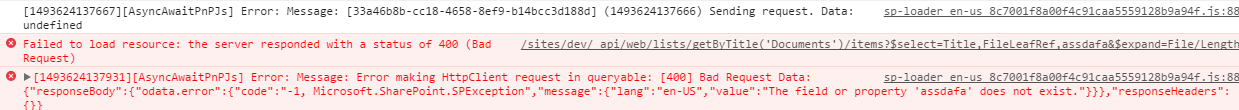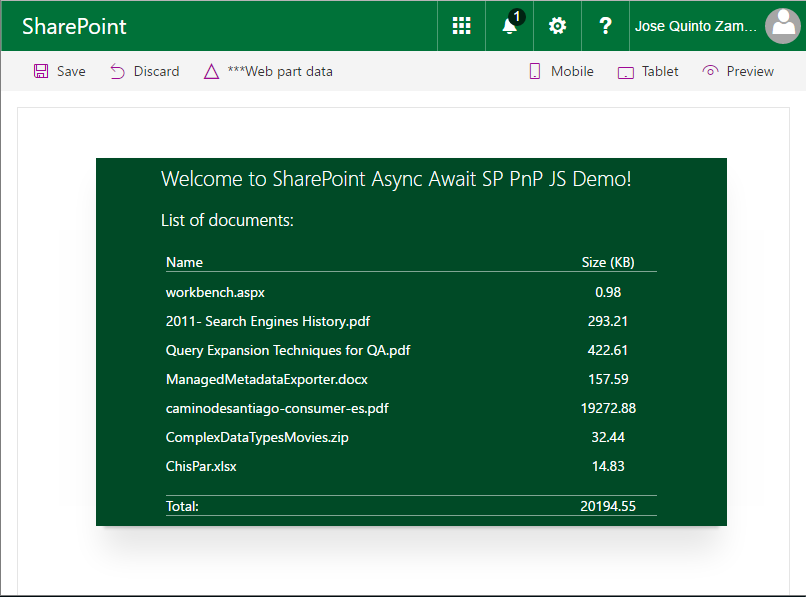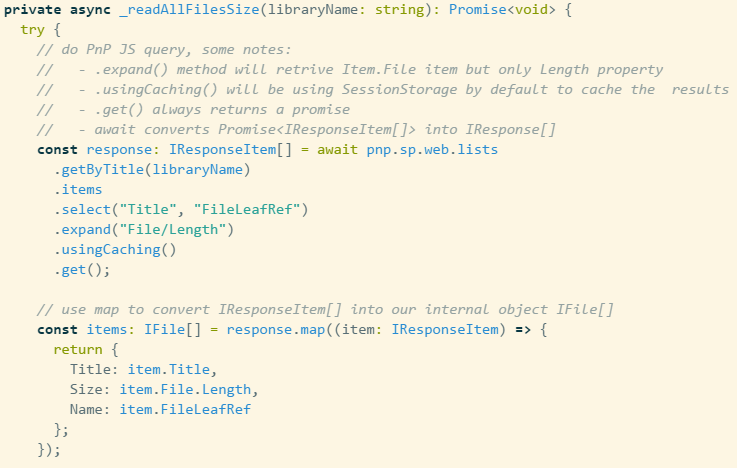2.7 KiB
2.7 KiB
React sample showing the use of sp-pnp-js with Async / Await
Summary
This webpart demonstrates how to use PnP JS Core with Async functions into the SharePoint Framework as well as integrating PnP JS and SPFx Logging systems. Real example querying SharePoint library to show document sizes.
Used SharePoint Framework Version
Applies to
Solution
| Solution | Author(s) |
|---|---|
| react-async-await-sp-pnp-js | Jose Quinto (@jquintozamora , blog.josequinto.com) |
Version history
| Version | Date | Comments |
|---|---|---|
| 1.0 | May 1, 2017 | Initial release |
Disclaimer
THIS CODE IS PROVIDED AS IS WITHOUT WARRANTY OF ANY KIND, EITHER EXPRESS OR IMPLIED, INCLUDING ANY IMPLIED WARRANTIES OF FITNESS FOR A PARTICULAR PURPOSE, MERCHANTABILITY, OR NON-INFRINGEMENT.
Minimal Path to Awesome
- clone this repo
$ npm i$ gulp trust-dev-cert$ gulp serve
Local Mode
A browser in local mode (localhost) will be opened. https://localhost:4321/temp/workbench.html
SharePoint Mode
If you want to try on a real environment, open: https://your-domain.sharepoint.com/_layouts/15/workbench.aspx
Usage
Features
- Async / Await functionality working with PnP JS sample
- Tested and working on IE11 (as TypeScript config provides Promise polyfill)
- React Container for the initial load. Smart Component
- Interface best practices
- PnP JS and SPFx Logging systems integration