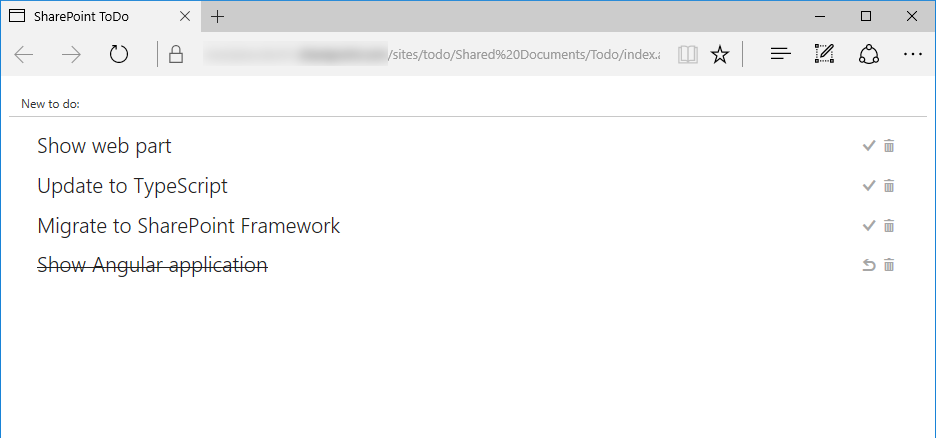1.7 KiB
1.7 KiB
Angular todo application
Summary
Sample Angular application for managing tasks stored in a SharePoint list.
Solution
| Solution | Author(s) |
|---|---|
| angular-todo | Waldek Mastykarz (MVP, Rencore, @waldekm) |
Version history
| Version | Date | Comments |
|---|---|---|
| 1.0.0 | October 21, 2016 | Initial release |
Disclaimer
THIS CODE IS PROVIDED AS IS WITHOUT WARRANTY OF ANY KIND, EITHER EXPRESS OR IMPLIED, INCLUDING ANY IMPLIED WARRANTIES OF FITNESS FOR A PARTICULAR PURPOSE, MERCHANTABILITY, OR NON-INFRINGEMENT.
Minimal Path to Awesome
- create Todo list
- in SharePoint site create a new list called
Todo - in the Todo list add a new choice column called
Status- as available choices enter (each value in new line):
Not started,In progress,Completed
- as available choices enter (each value in new line):
- in SharePoint site create a new list called
- configure application
- in the ./app/app.config.js file in the sharepointApi constant, update the URL of the site to match the server-relative URL of your site
- upload application
- in SharePoint site open the Shared Documents library and create new folder called
Todo - upload all application files and folders to the newly created Todo folder
- in SharePoint site open the Shared Documents library and create new folder called
- in the web browser navigate to the index.aspx page
Features
This sample application illustrates the following concepts in Angular:
- building Angular applications in plain JavaScript
- styling Angular applications using ngOfficeUIFabric
- communicating with the SharePoint REST API in Angular applications
- using application constants for storing configuration values and using them across the application