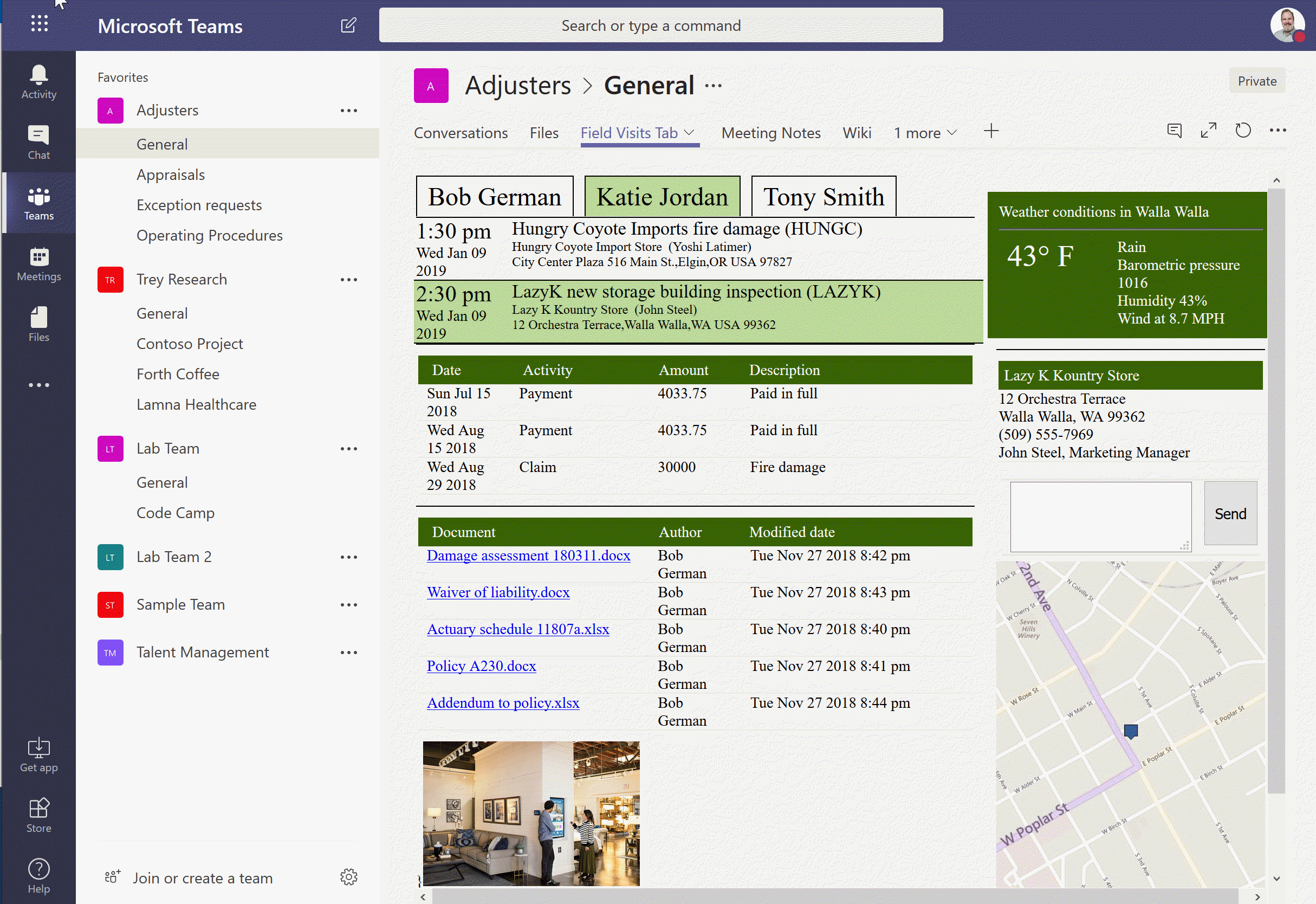2.9 KiB
Teams Tab - Field Visit Demo (Mashup)
Summary
A web part for use in Microsoft Teams that displays a mashup of information partaining to customer visits. Visits are obtained from the Team's shared calendar and displayed by user. When a visit is selected, the solution displays:
- customer information (from the Northwind database)
- documents (from SharePoint)
- recent transactions (mock)
- a map (Bing maps)
- current weather (Open Weather Map)
- photos (from SharePoint)
- a text box for sending messages to the Teams channel with deep links back to the selected visit
The solution demonstrates:
- A Teams tab using SharePoint Framework
- Accessing the hosting Team using the teams context and the Graph API
- Deep linking to a SharePoint Framework tab
- A mashup using React components
Used SharePoint Framework Version
Applies to
- SharePoint Framework Developer
- Building Microsoft Teams Tabs using SharePoint Framework
- Office 365 developer tenant
Solution
| Solution | Author(s) |
|---|---|
| field-visit-demo-tab | Bob German (@Bob1German) |
Many thanks to Arbindo Chattopadhyay for writing the detailed installation instructions and compiling links to resources.
Version history
| Version | Date | Comments |
|---|---|---|
| 1.1 | April 20, 2019 | Updated for SPFx 1.8, moved to sp-dev-fx-webparts |
| 1.0 | April 5, 2019 | Initial release |
Disclaimer
THIS CODE IS PROVIDED AS IS WITHOUT WARRANTY OF ANY KIND, EITHER EXPRESS OR IMPLIED, INCLUDING ANY IMPLIED WARRANTIES OF FITNESS FOR A PARTICULAR PURPOSE, MERCHANTABILITY, OR NON-INFRINGEMENT.
Minimal Path to Awesome
The quickest path to building the web part and running it with mock data:
- Obtain API keys for Bing Maps and Open Weather Maps. In src/webparts/fieldVisitTab/, copy constants.sample.ts to constants.ts and add the API keys.
- npm install
- gulp serve
To work with real data, the web part requires content to be in place including:
- A Microsoft Team
- Calendar items in the Team's shared calendar, encoded with Northwind database customer IDs
- Documents and photos in SharePoint
Detailed setup instructions are here.