| page_type |
products |
languages |
extensions |
| sample |
|
|
| contentType |
technologies |
platforms |
createdDate |
| samples |
|
|
6/1/2017 12:00:00 AM |
|
People Picker (React)
Summary
SharePoint Framework solution with the Office UI Fabric People Picker, the client web part across the SharePoint Rest API is able to retrieve people and groups.
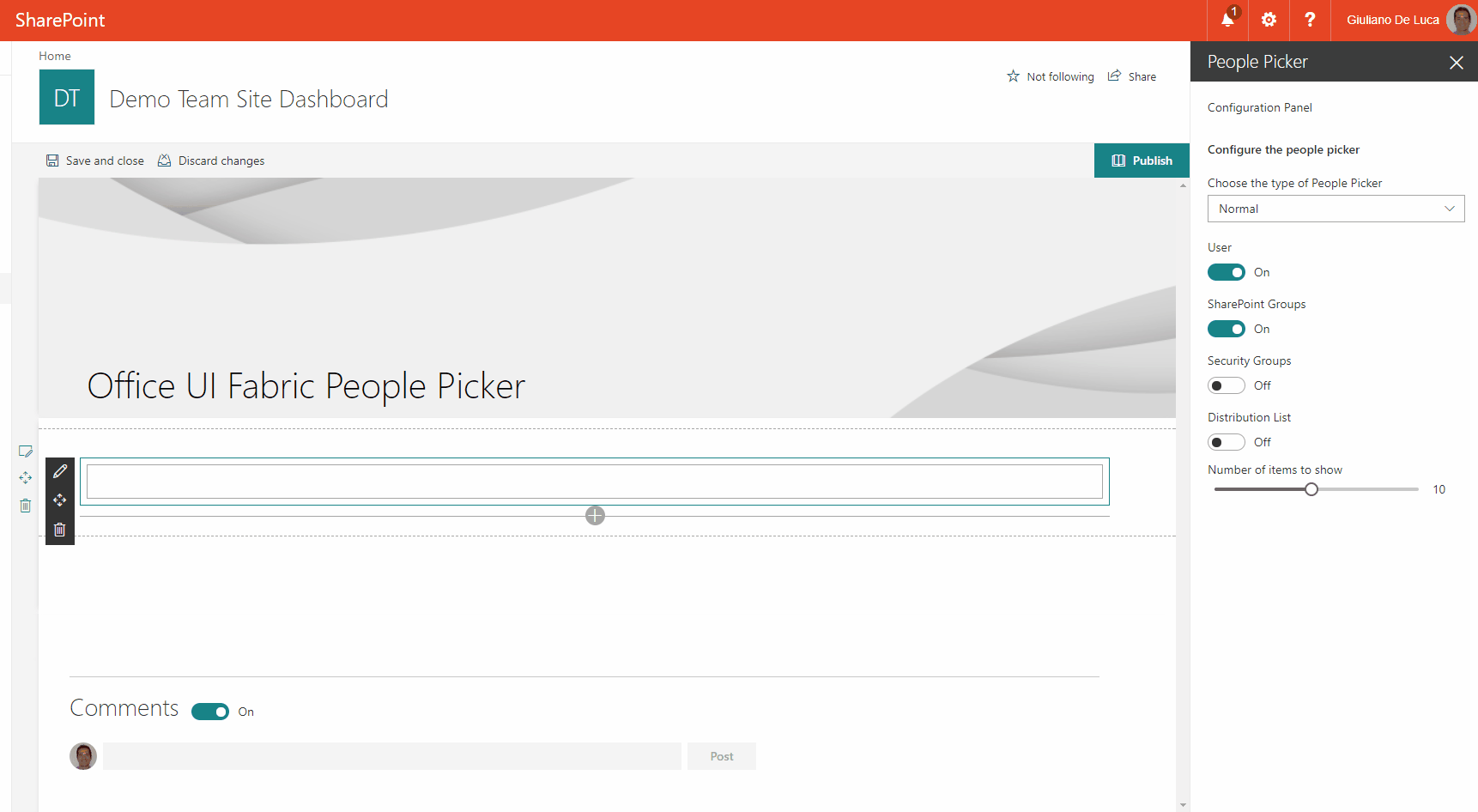
Compatibility




-Incompatible-red.svg)


Applies to
Solution
Version history
| Version |
Date |
Comments |
| 1.0.0 |
May 21, 2017 |
Initial release |
| 1.0.1 |
Sep 28, 2017 |
Updated to GA Version, New properties that allow to specify the number of items to display and which entities retrieve (User, SharePoint Groups, Distribution Lists, Security Groups). |
| 1.0.2 |
Dec 06, 2017 |
Minor bug fixes, Add events on people picked can now be used as a standalone component (Thanks to @MikeMyers for contributing. |
Disclaimer
THIS CODE IS PROVIDED AS IS WITHOUT WARRANTY OF ANY KIND, EITHER EXPRESS OR IMPLIED, INCLUDING ANY IMPLIED WARRANTIES OF FITNESS FOR A PARTICULAR PURPOSE, MERCHANTABILITY, OR NON-INFRINGEMENT.
Minimal Path to Awesome
- Clone this repository
- in the command line run:
Features
- Use TypeScript to create the custom property pane control containing the taxonomy picker control.
- Use the SharePoint Search API to grab people.
Local Mode
A browser in local mode (localhost) will be opened.
https://localhost:4321/temp/workbench.html
SharePoint Mode
If you want to try on a real environment, open:
https://your-domain.sharepoint.com/_layouts/15/workbench.aspx

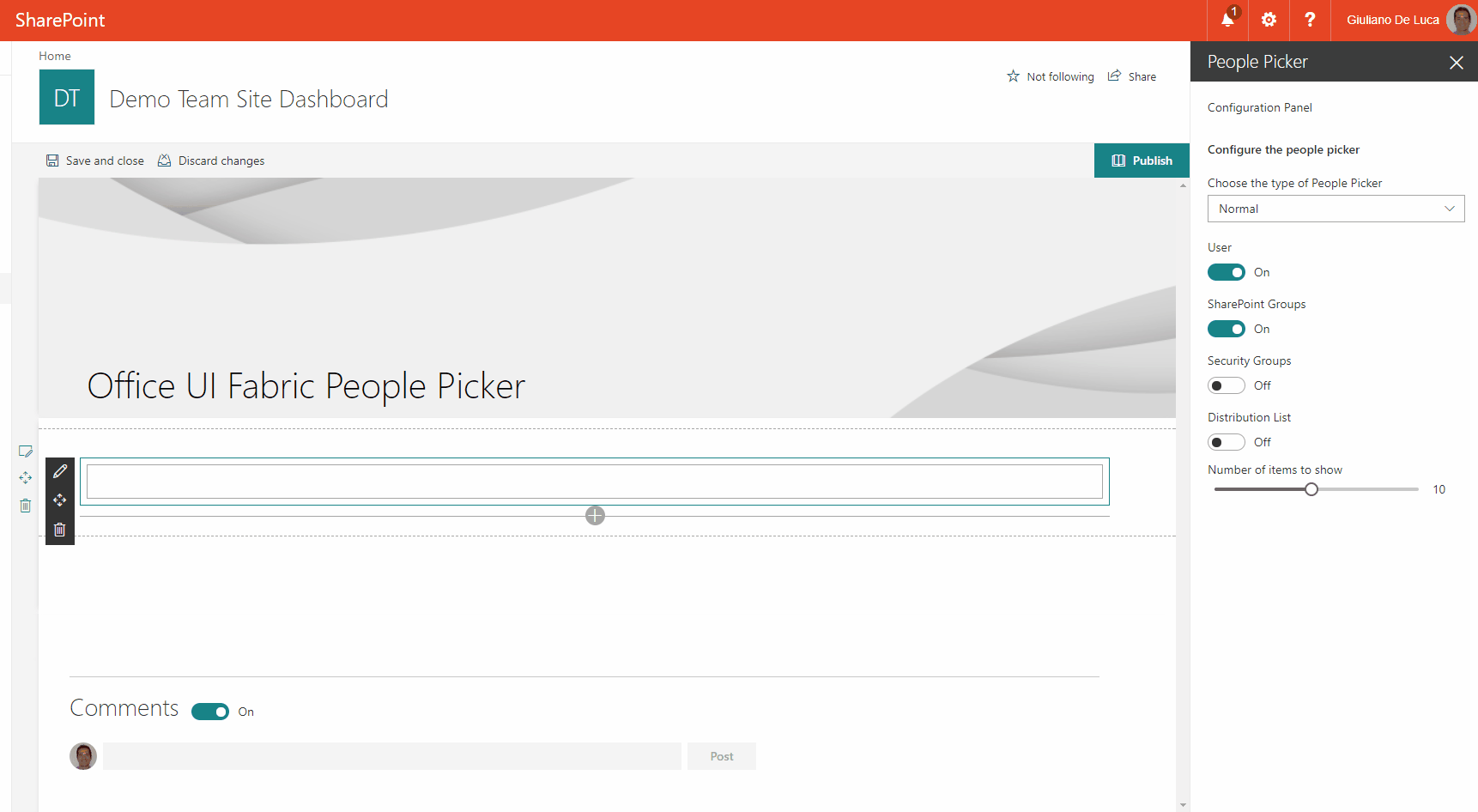




-Incompatible-red.svg)

