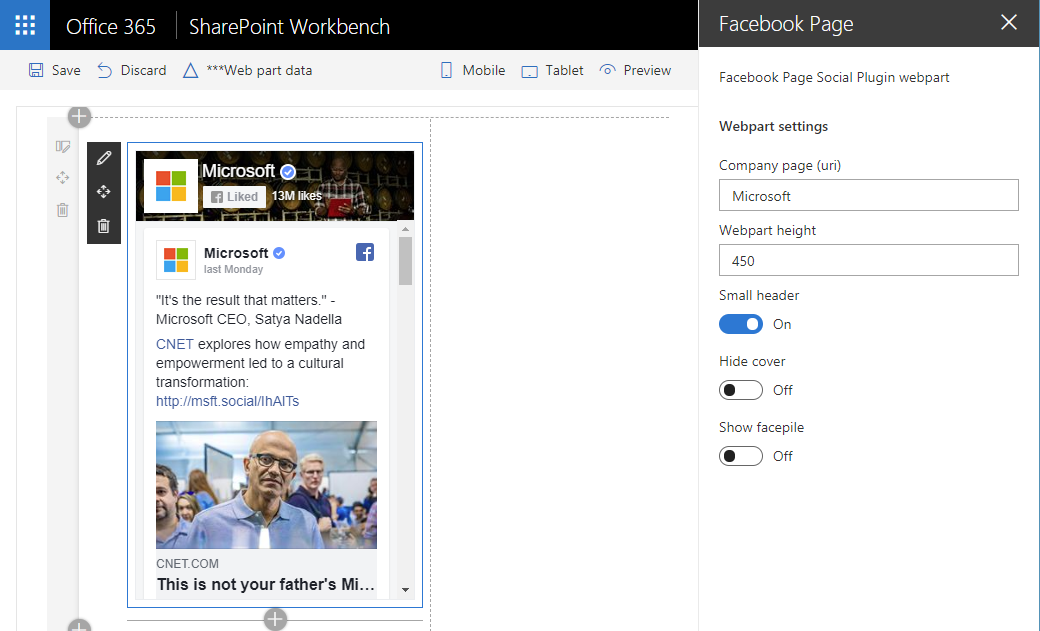1.7 KiB
1.7 KiB
Facebook Page Social Plugin
Summary
This sample shows how to implement iFrame-based web parts with a dynamic responsive behavior on the example of Facebook Page Social Plugin.
The key differences between using Embed web part and current example are the strong parametrization of web part properties and responsive behavior of the iFrame depending on parent container width changes.
Used SharePoint Framework Version
Applies to
Solution
| Solution | Author(s) |
|---|---|
| react-facebook-plugin | Andrew Koltyakov (@AndrewKoltyakov) |
Version history
| Version | Date | Comments |
|---|---|---|
| 1.0 | August 26, 2018 | Initial release |
Disclaimer
THIS CODE IS PROVIDED AS IS WITHOUT WARRANTY OF ANY KIND, EITHER EXPRESS OR IMPLIED, INCLUDING ANY IMPLIED WARRANTIES OF FITNESS FOR A PARTICULAR PURPOSE, MERCHANTABILITY, OR NON-INFRINGEMENT.
Minimal Path to Awesome
Local testing
- Clone the repository
cdto web part's project folder- In the command line run:
npm installgulp serve
Deployment
Follow the usual SPFx deployment process up to your preferences.
Features
This web part illustrates the following concepts on top of the SharePoint Framework:
- Observe parent container width and dynamic adaptation of absolute-width'ed HTML elements
- React