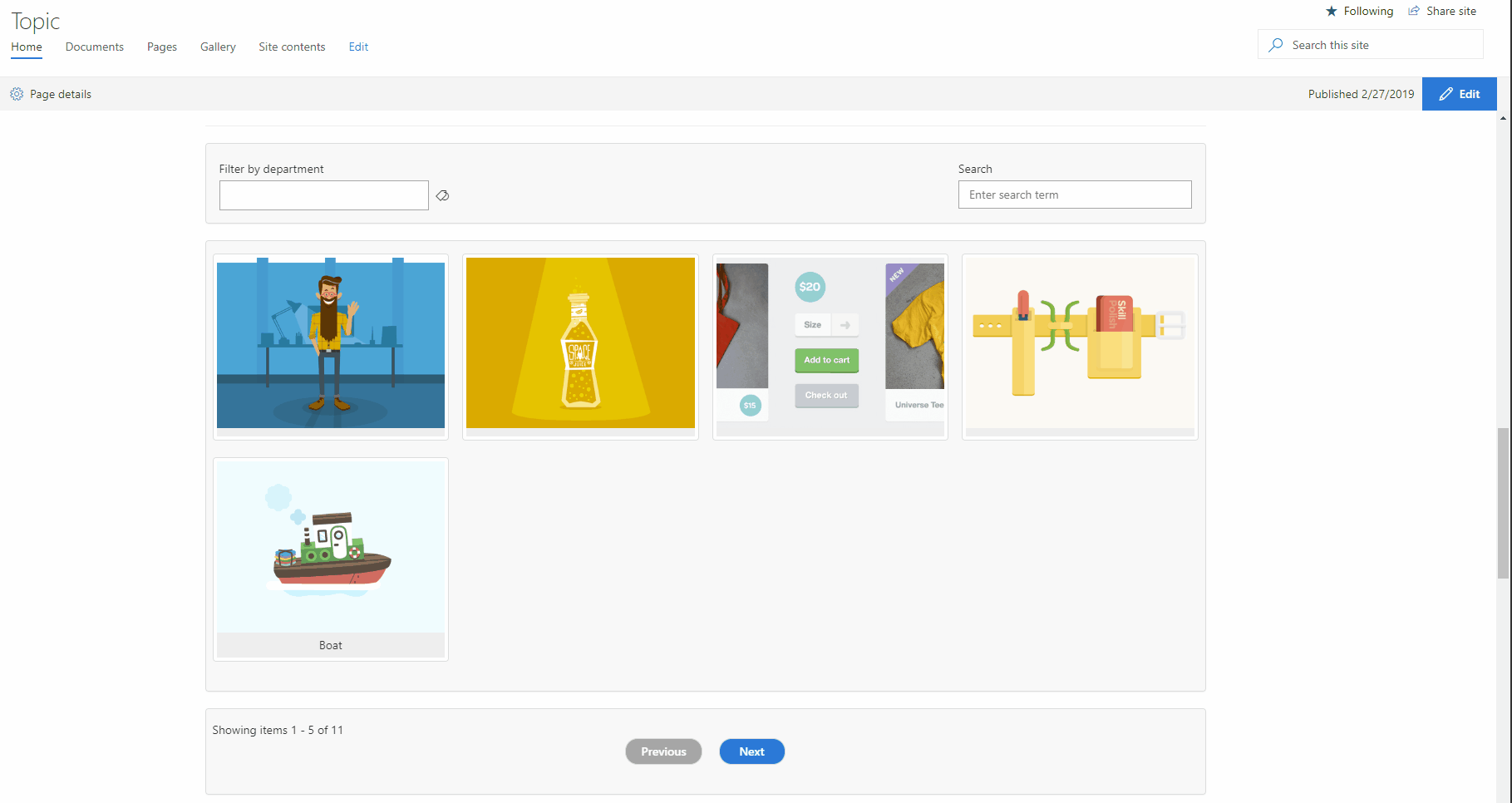1.8 KiB
1.8 KiB
Filterable Image Gallery Web Part
Summary
This sample describe a SPFX application which implement an image gallery with taxonomy base filtering and typed search. This application also implement pagination.
Used SharePoint Framework Version
Applies to
Update accordingly as needed.
Prerequisites
Any special pre-requisites?
Solution
| Solution | Author(s) |
|---|---|
| react-image-gallery | Ejaz Hussain |
Version history
| Version | Date | Comments |
|---|---|---|
| 1.0 | March 01, 2019 | Initial release |
Disclaimer
THIS CODE IS PROVIDED AS IS WITHOUT WARRANTY OF ANY KIND, EITHER EXPRESS OR IMPLIED, INCLUDING ANY IMPLIED WARRANTIES OF FITNESS FOR A PARTICULAR PURPOSE, MERCHANTABILITY, OR NON-INFRINGEMENT.
Minimal Path to Awesome
- Clone this repository
- in the command line run:
npm installgulp serve
Include any additional steps as needed.
- Create a Department Term set with associated child terms, for example, HR, Information Services, Sales, Marketing
- Create an Image Library and add some sample images
- Tag each image with Department Metadata Column
- Also fill in Title field for each image, this is require for typed search functionality
Features
Here are main features for this application
- Taxonomy based filtering
- Typed Search
- Right side popup panel
- Server side pagination using REST API