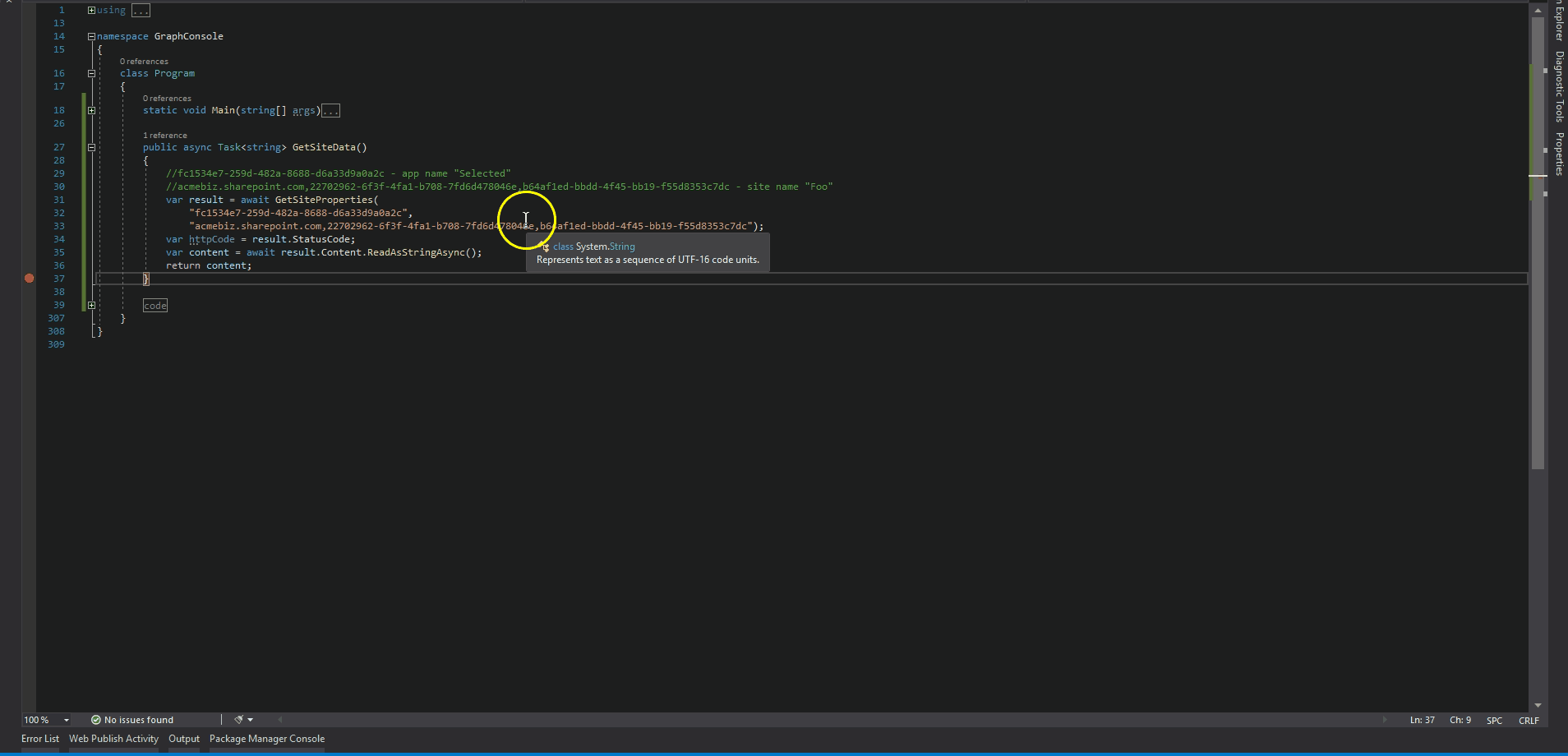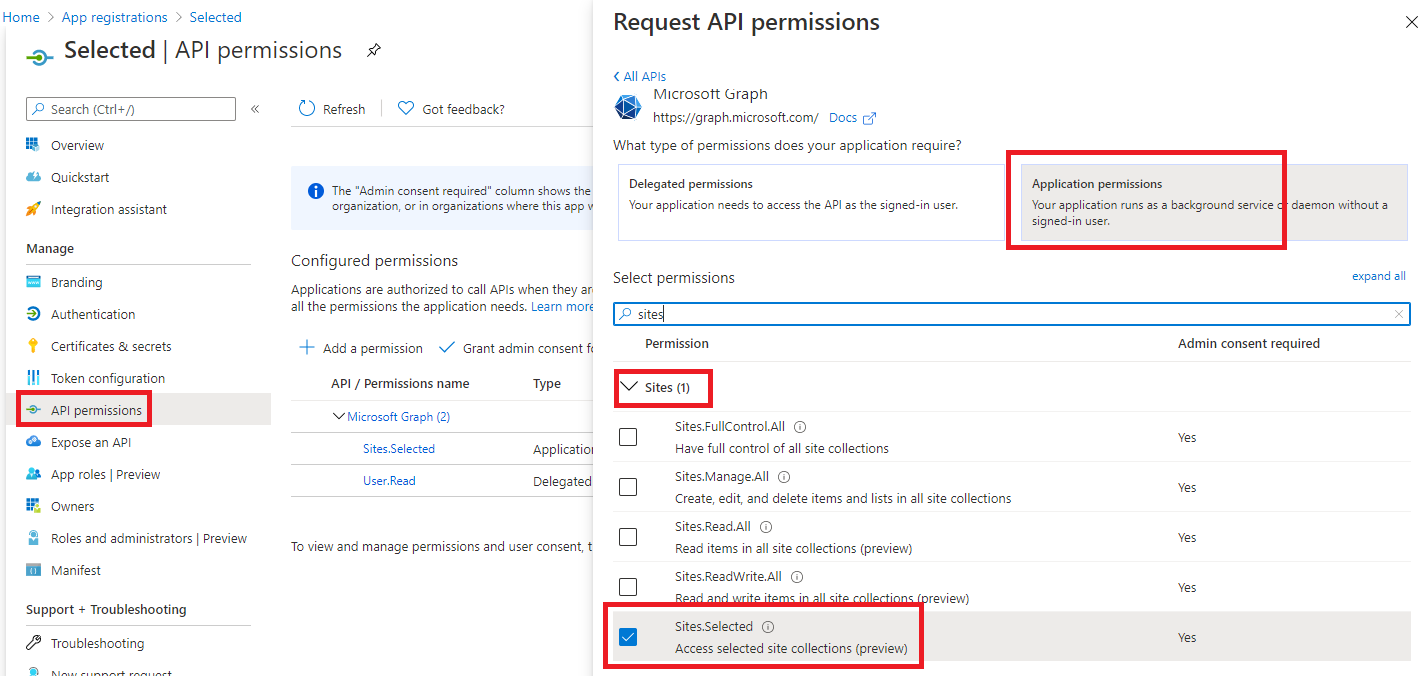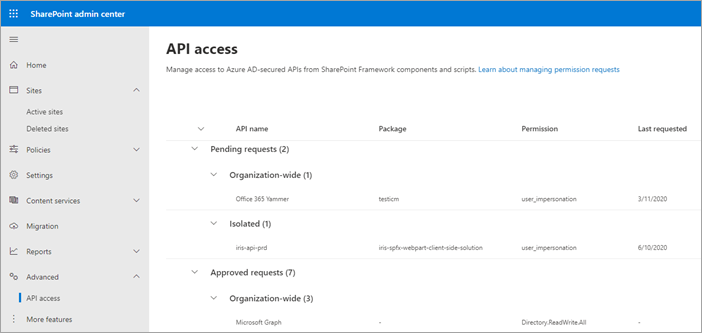3.9 KiB
Sites Selected Admin client-side web part
Summary
This is a sample SharePoint Framework client-side web part built using react.
The web part lets you manage your Azure AD applications that have the Sites Selected Api permission. With this web part you'll get an UI for managing what app can connect to which site.
The web part uses the built in MSGraphClient and needs to be approved in API management. The app asks for Microsoft Graph Application.Read.All and Sites.FullControl.All. Users of the web part will need to have Site Collection Administrator privileges to the sites being added to an app.
Web part usage
Using the web part to grant an app access to a site, start to finish
Compatibility
Applies to
Get your own free development tenant by subscribing to Microsoft 365 developer program
Prerequisites
One (or more) Azure AD app with Sites.Selected and the possibility to approve requests in API management (SharePoint Administrator). Site collection administrator is needed for the site(s) you want to give app access to.
Solution
| Solution | Author(s) |
|---|---|
| react-sites-selected-admin | Fredrik Thorild @fthorild |
Version history
| Version | Date | Comments |
|---|---|---|
| 1.0 | February 19, 2021 | Initial release |
| 1.1 | March 8, 2021 | Switch to functional components. Re-factor |
Disclaimer
THIS CODE IS PROVIDED AS IS WITHOUT WARRANTY OF ANY KIND, EITHER EXPRESS OR IMPLIED, INCLUDING ANY IMPLIED WARRANTIES OF FITNESS FOR A PARTICULAR PURPOSE, MERCHANTABILITY, OR NON-INFRINGEMENT.
Minimal Path to Awesome
- Add an app in Azure AD, or for an existing app add the Sites.Selected Microsoft Graph api permission
- Clone this repository
- Ensure that you are at the solution folder
- in the command-line run:
- gulp bundle --ship
- gulp package-solution --ship
- Add the
.sppkgpackage to your app catalog - Approve the api access requests
- Install web part on a site of your choice
- Add permissions to your app
- Try out the AAD app by sending a request using your favorite method
References
-
Publish SharePoint Framework applications to the Marketplace
-
Microsoft 365 Patterns and Practices - Guidance, tooling, samples and open-source controls for your Microsoft 365 development