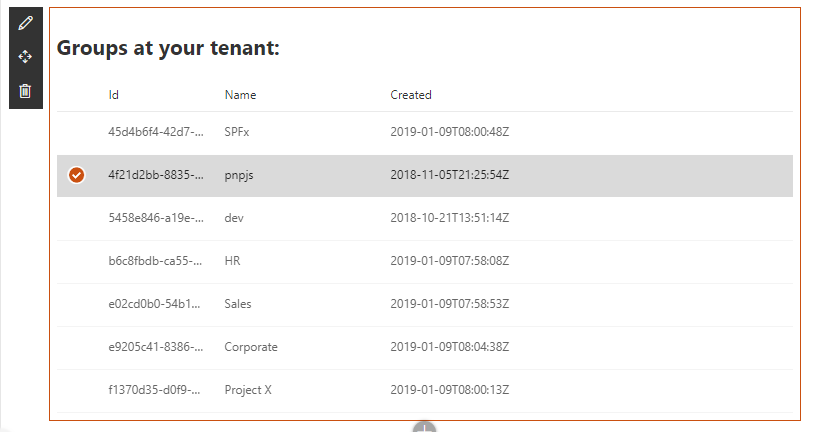3.2 KiB
3.2 KiB
Using PnPJS with Microsoft Graph
Summary
This web part demonstrates how to use PnPJS with SharePoint Framework and how to query Microsoft Graph with PnPJS. It requests a list of Azure AD groups at your tenant and shows them using Office UI Fabric React list.
Used SharePoint Framework Version
Applies to
Solution
| Solution | Author(s) |
|---|---|
| react-graph-pnpjs | Sergei Sergeev (@sergeev_srg, spblog.net) |
Version history
| Version | Date | Comments |
|---|---|---|
| 1.0 | Jan 09, 2019 | Initial release |
Disclaimer
THIS CODE IS PROVIDED AS IS WITHOUT WARRANTY OF ANY KIND, EITHER EXPRESS OR IMPLIED, INCLUDING ANY IMPLIED WARRANTIES OF FITNESS FOR A PARTICULAR PURPOSE, MERCHANTABILITY, OR NON-INFRINGEMENT.
Minimal Path to Awesome
- clone this repo
- navigate to the folder with current sample
- restore dependencies:
$ npm i - bundle solution:
$ gulp bundle --ship - package solution:
$ gulp package-solution --ship - locate solution at
./sharepoint/solution/pn-p-graph-web-part.sppkgand upload it to your tenant app catalog - you will see a message saying that solution has pending permissions which need to be approved:
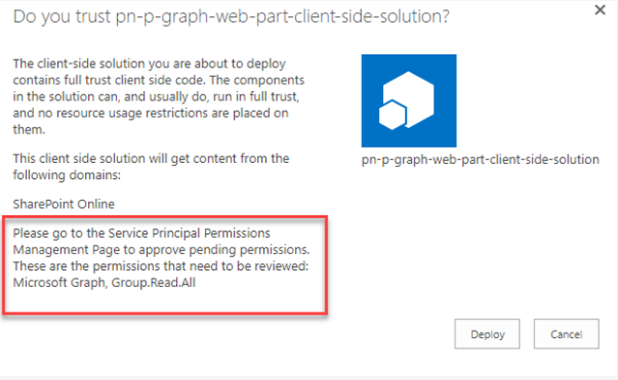
- you should approve permission requests from your SharePoint Framework web part. There are different options available - new SharePoint Admin UI, PowerShell,
$o365cli. For the matter of this sample, the fastest way to do it is through new SharePoint Admin UI. Open Web API permission management page by navigating to the urlhttps://<org>-admin.sharepoint.com/_layouts/15/online/AdminHome.aspx#/webApiPermissionManagement(changing<org>to your real organization name) or by going to the new Admin UI directly from old SharePoint Admin Center. Select PendingGroup.Read.Allrequest and approve it: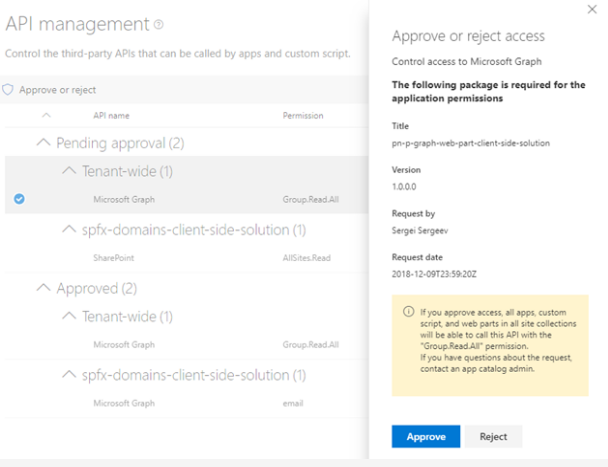
- run
$ gulp serveand open hosted workbench, i.e.https://<org>.sharepoint.com/sites/<your site>/_layouts/15/workbench.aspx - add
PnPGraphweb part to see it in action
Features
Web part in this solution illustrates the following concepts on top of the SharePoint Framework:
- showcases PnPJS configuration inside SharePoint Framework
- showcases how to use MS Graph with PnPJS
- showcases how to correctly configure SharePoint Framework solution and tenant to allow PnPJS to call MS Graph