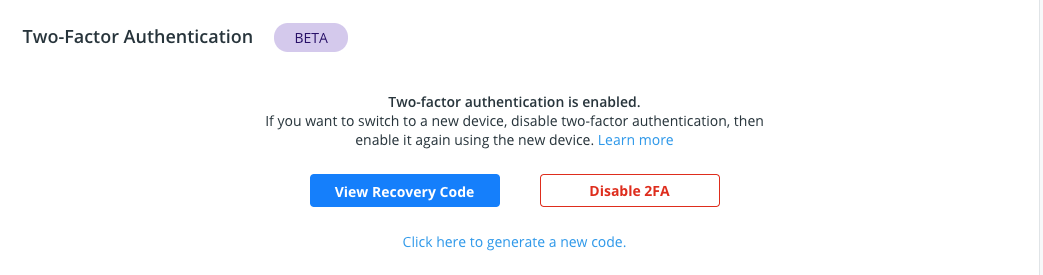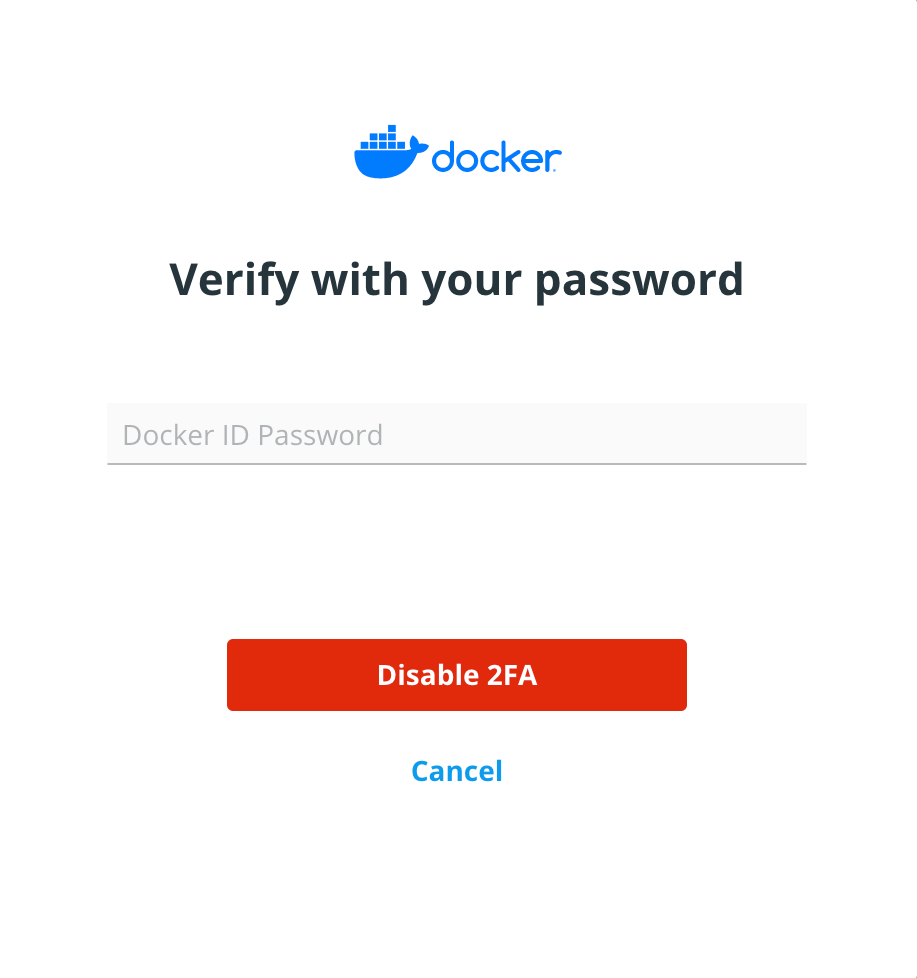946 B
946 B
| description | keywords | title |
|---|---|---|
| Disable two-factor authentication on Docker Hub | Docker, docker, registry, security, Docker Hub, authentication, two-factor authentication | Disable two-factor authentication on Docker Hub |
Note: Disabling two-factor authentication will result in decreased security for your Docker Hub account. {: .warning }
Prerequisites
Two-factor authentication is enabled on your Docker Hub account.
Disable two-factor authentication
To disable two-factor authentication, log in to your Docker Hub account. Click on your username and select Account Settings. Go to Security and click on Disable 2FA.
You will be prompted to input your Docker ID password. Enter your password and click Disable 2FA.
You have successfully disabled two-factor authentication.