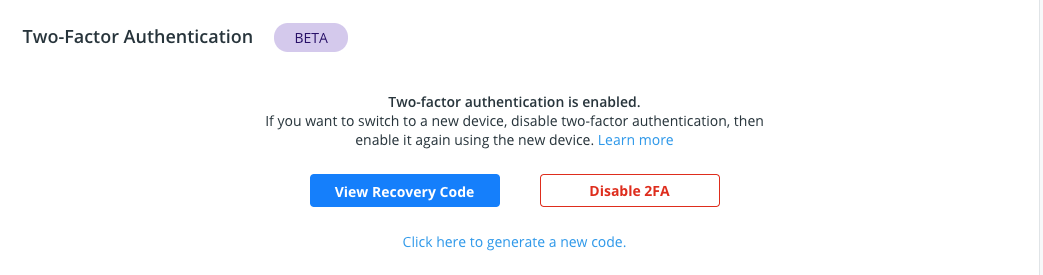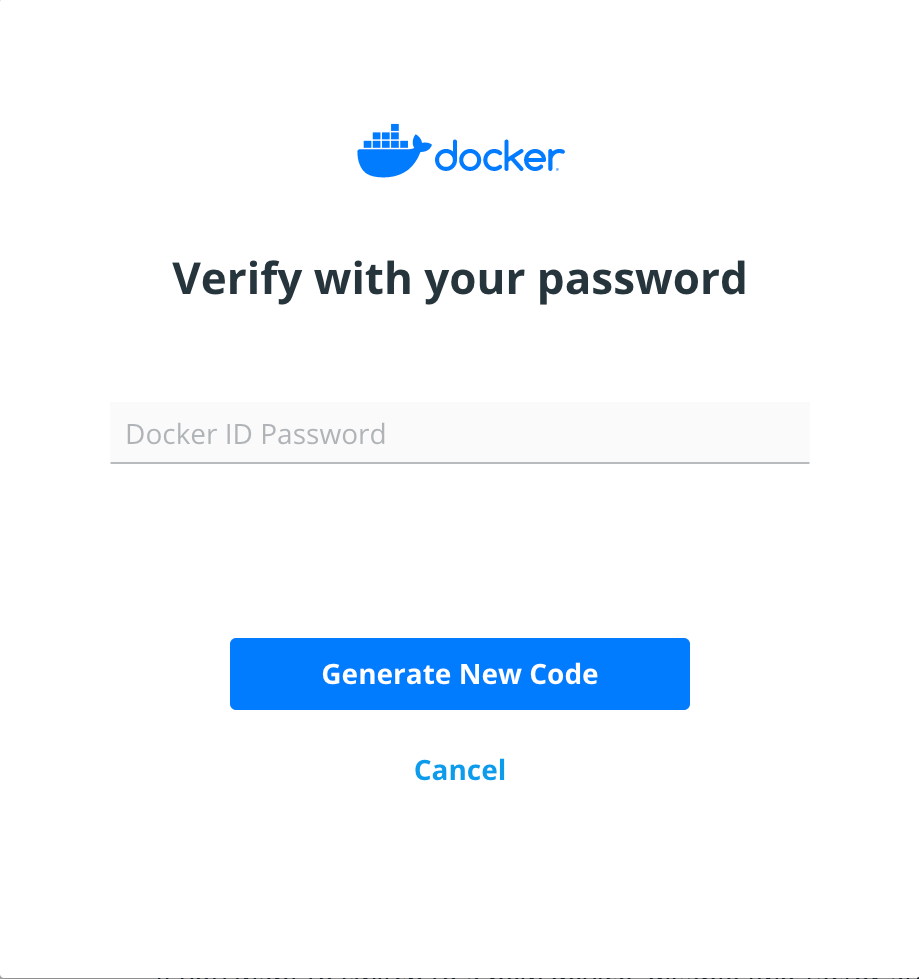918 B
918 B
| description | keywords | title |
|---|---|---|
| Generate a new 2fa recovery code | Docker, docker, registry, security, Docker Hub, authentication, two-factor authentication | Generate a new recovery code |
If you have lost your two-factor authentication recovery code and still have access to your Docker Hub account, you can generate a new recovery code.
Prerequisites
Two-factor authentication is enabled on your Docker Hub account.
Generate a new recovery code
To disable two-factor authentication, log in to your Docker Hub account. Click on your username and select Account Settings. Go to Security and click on Click here to generate a new code.
Enter your password.
Your new recovery code will be displayed. Remember to save your recovery code and store it somewhere safe.